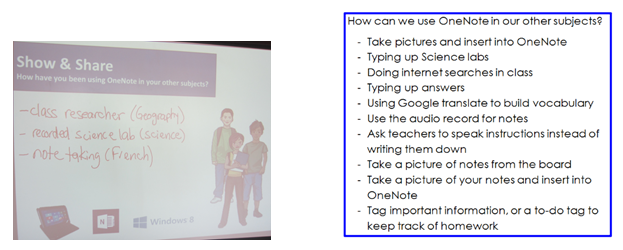This blog post is dedicated to the hundreds of wonderful, dedicated special education teachers that members of the SEA team had the fortunate opportunity to work with this year. Through your hard work and commitment to learning how to use assistive technology more effectively in order to support the learning needs of your students, we were able to support thousands of students across the TDSB this year. Here is some of the feedback we received:
Which experiences were most beneficial to you in your Learning Community?
“To be honest, I found all of it helpful. It was great to see the different capabilities of the ActivInspire program, as well as all of the equipment that helped to go with it. I thought that the courses were developed perfectly, in that we didn't ever learn so much in a single day that it was overwhelming, but we learned enough for us to try new lessons in our class with the knowledge, until the next workshop. I also enjoyed being grouped with teachers who had similar student populations - just to see how they have found success in their classrooms” (Interactive Whiteboard Learning Community member survey response).
How has OneNote and the tablet helped you in school this year?
“I am started to use it to organize my subjects. I like to get information from the internet and have 2 pages open at the same time, so it’s easier to place information that I find” (Savannah, Gr. 8 student, West Hill PS).
Which experiences were most beneficial to you during the EQAO project this year? Please explain.
“Hands on training: it gave insight into how the program [Read and Write Gold] is laid out and how it functions - community learning: others provide questions and answers to situations that may arise - break down of sections: working on each section (math, language) allows to explore subject specific challenges and solutions” (EQAO and Read Write Gold Pilot teacher participant).
Please provide any additional comments related to this project you feel would be helpful.
[I Have Assistive Technology in my Classroom…How Do I Use it in Math?]
“It was a very valuable and lively discussion with my colleagues, and I also learned quite a lot when I went to observe a colleague's co-teaching. I discovered many new things relating to math and assistive technology!” (Learning Community member survey response).
 |
| The SEA team (2013-2014). |
Our team is looking forward to a very exciting year next year with the continuation of many of our projects as well as a number of new projects! Don’t forget to check both DirectLine and Key-to-Learn on a regular basis for announcements about our initiatives. The SEA Team would also like to wish all of you a safe and enjoyable summer. We hope you rest, relax, and recharge. SEA you in September!