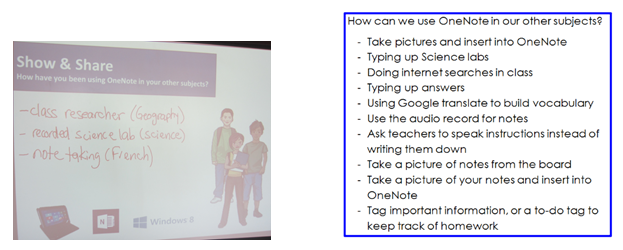OneNote at Brookside Public School
Brookside Public School is one the latest schools to begin the OneNote Pilot Project. Under the support of their classroom teacher, Judith Churchill, and Itinerant Resource Teacher, Renée Keberer, the students have been exploring the power of Microsoft OneNote and the many features of the HP tablet.
 |
Two students have just received their tablets. |
 |
One student is inserting a table into his OneNote Binder. |
 |
Students shared what they liked most about their tablet and the best thing they have learned. |
 |
Students used OneNote (Table and Snipping Tool) to create their “Top 5 OneNote Tools”. |
The staff and students at Brookside P.S. shared some of their thoughts about OneNote:
“OneNote has enabled my students to demonstrate their full potential in the classroom. I have watched their productivity and confidence soar.” ~Mrs. Churchill
“Screen Clipping is easy because it is like copy and paste but quicker – just draw a rectangle and it automatically puts it into OneNote.” ~ Veronica
“I like OneNote because it is easy to organize your stuff.” ~ Victoria
“OneNote is good to research, find images and insert video links.” ~ Venujan